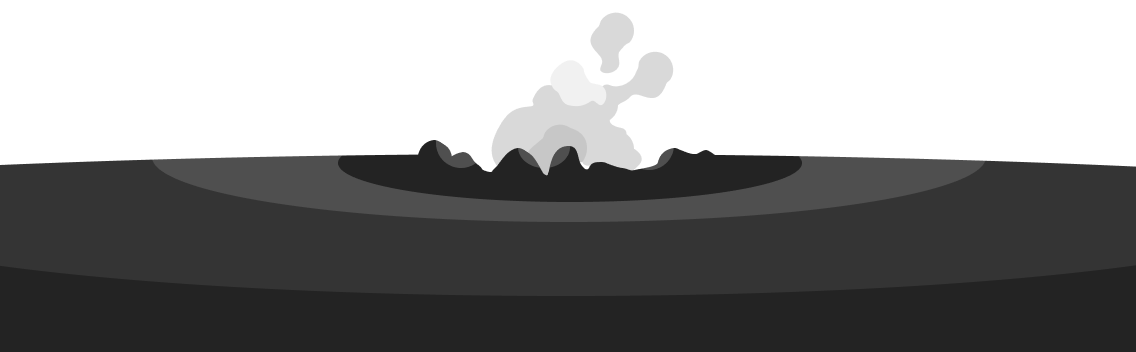General inquiries
What is lootchar and how does it work?
Lootchar is a platform that offers users an opportunity to earn credits by completing quick and simple tasks. These credits, in turn, can be used to purchase items such as gift cards, coupons, and CS2 skins from our store. With lootchar, users can easily earn rewards by completing tasks and redeem them for the things they love.
How do I get started?
It's pretty simple, you just need to create an account or simply login with your Steam account. After that, you need to verify your email address and you can start earning flames with us!
I finished an offer but was not credited yet. Why?
Most offers will be credited within 24h after fulfillment. If you did not get credited after that time please contact the support of the provider you started the offer at.
What types of games are available on your platform?
On our platform, you'll find a wide variety of games to play and earn flames/credits. We offer a diverse selection, including popular titles like World of Warships, Raid: Shadow Legends, and Mobile Legends. Whether you're a fan of strategic battles, epic RPG adventures, or competitive mobile gaming, we have something for everyone to enjoy and earn rewards along the way.
Are the surveys on your platform time-consuming?
Not at all! We provide a range of surveys to cater to everyone's schedule. Our surveys can take as little as around 2 minutes to complete, and some may extend up to approximately 20 minutes. The best part is, these surveys offer excellent compensation, with the potential to earn up to a whopping 3000 flames on a single survey. So, whether you have just a few minutes to spare or want to dive into a longer survey, you can maximize your earnings while participating at your own pace.